Glass City Humanist prefers to use the zencastr website for our remote recordings. Here some tips that might help you setup your browser for an upcoming recording session.
- zencastr doesn’t work on a cell phone. Use a desktop/laptop that can use the Chrome browser. Safari browser and Chromebooks aren’t supported.
- Make sure your computer meets the system requirements for zencastr noted in this document: System Requirements. You can also check the articles on their Troubleshooting page.
- If you think your setup should work but it doesn’t look like the following image then contact Doug by email or text and we can try to fix it or move to a backup like Zoom
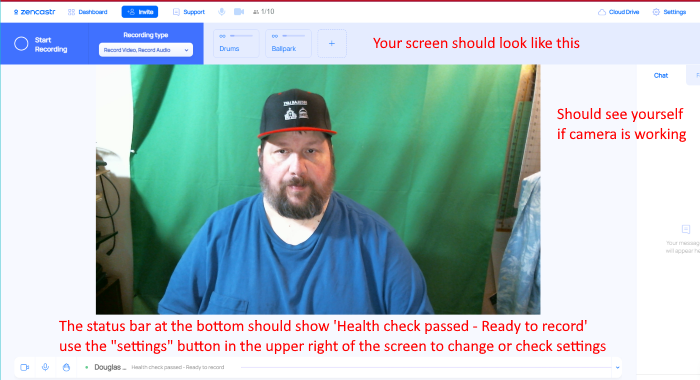
At this time zencastr doesn’t support greenscreen backgrounds like can be found on Zoom or other remote apps. You can show off your background if you are able to setup a virtual camera using programs like OBS. If you really need to show a background and aren’t tech savvy enough to use OBS and the like, let Doug know and we can probably switch to a backup like Zoom.
As always, if you have any questions email/text Doug or use our contact form.

